Step 1.
写真をアップするをクリックするとエントリーフォームに移動します。
Click “UPLOAD PHOTO” to go to entry form.
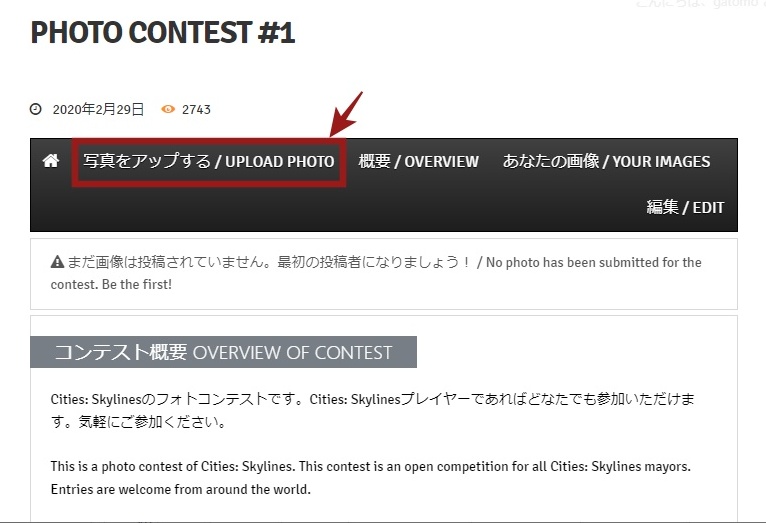
未ログインや未登録の場合は、ログイン画面表示がされます。画面より、ログインまたはアカウント登録してください。
Login form is displayed when you are not logging in or not registered. Please log in or register from that form.
Step 2.
画像をアップロードします。
Upload your photo.
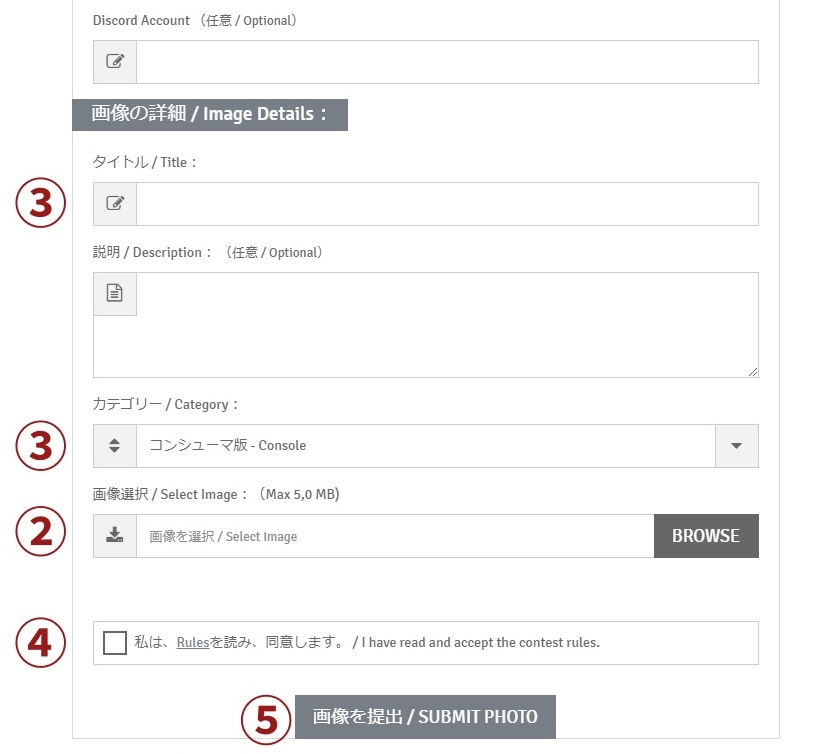
Step 3.
タイトル、説明、カテゴリーを入力します。”説明”は最終審査時の作品紹介で読み上げます。そのため、写真の魅力や工夫点などを300字以下で記入してください。
Input the title and the description. Then select category. “Description” will be read out at final round. Please note that the number of syllable should be less than equal 300.
Step 4.
本ルールに同意するにチェックします。※ルールに同意しない場合、コンテストに参加できません。
Select checkbox. If you do not agree the rules of contest, you can not enter to this contest.
Step 5.
「画像を提出」を押下します。これにて応募完了です。お疲れさまでした。
Click “SUBMIT PHOTO” to complete your application.
